
We are sure you have not maintained a perfect social media calender

- What is a social media calendar?

- Type of content that will be posted along with the caption.
- Distribution channels.
- Links and tags to be included.
- The date and time.
- Start preparing your social media calendar

Step 1- Plan categories
It is very important to plan different categories (the type of post) you want to share with your audience. Also, it is found to be helpful because choosing different categories can help the audience to know more about your business, and it becomes easier for them to connect with your brand easily. Hence it is guided to share different types of posts like- blogs, quotes, tips, images, videos, promotions, events, announcements, reshare content, etc.
It is always guided to share different types of content so that audiences do not get bored. This means if you will share old content or it is not informative, then you will not be able to attain a huge customer base. Hence, plan out different categories to increase your brand visibility and help the audience engage with your brand.
Step 2- Placement of category
Once you have planned your categories now it is the time to decide when you would like to share them. By this, we mean the date, time and day. It is because there are different time slots to share posts to increase your brand engagement. Often brands plan out different posts and share them with the audience but fail to achieve engagement. Do you know what is the one reason behind this? It is the timings that brands do not consider as there is the optimum time to schedule posts and this makes brands increase engagement.
Hence, the best morning time to post is 9 a.m. or 10 a.m, best days to post are Tuesdays through Thursdays. Do not try to post any content on weekends as you will not be able to get the engagement as per your requirement.
Step 3- Update yourself with the latest updates
Step 4- Share events
- Holidays
- Announcements
- Meetups
- Launch of products
redibility comes by taking care of your brand responsibility (what are you offering, about your customer support). But if you are not aware properly of what steps need to be taken to build brand credibility then here are some of those:
- Different types of calendars
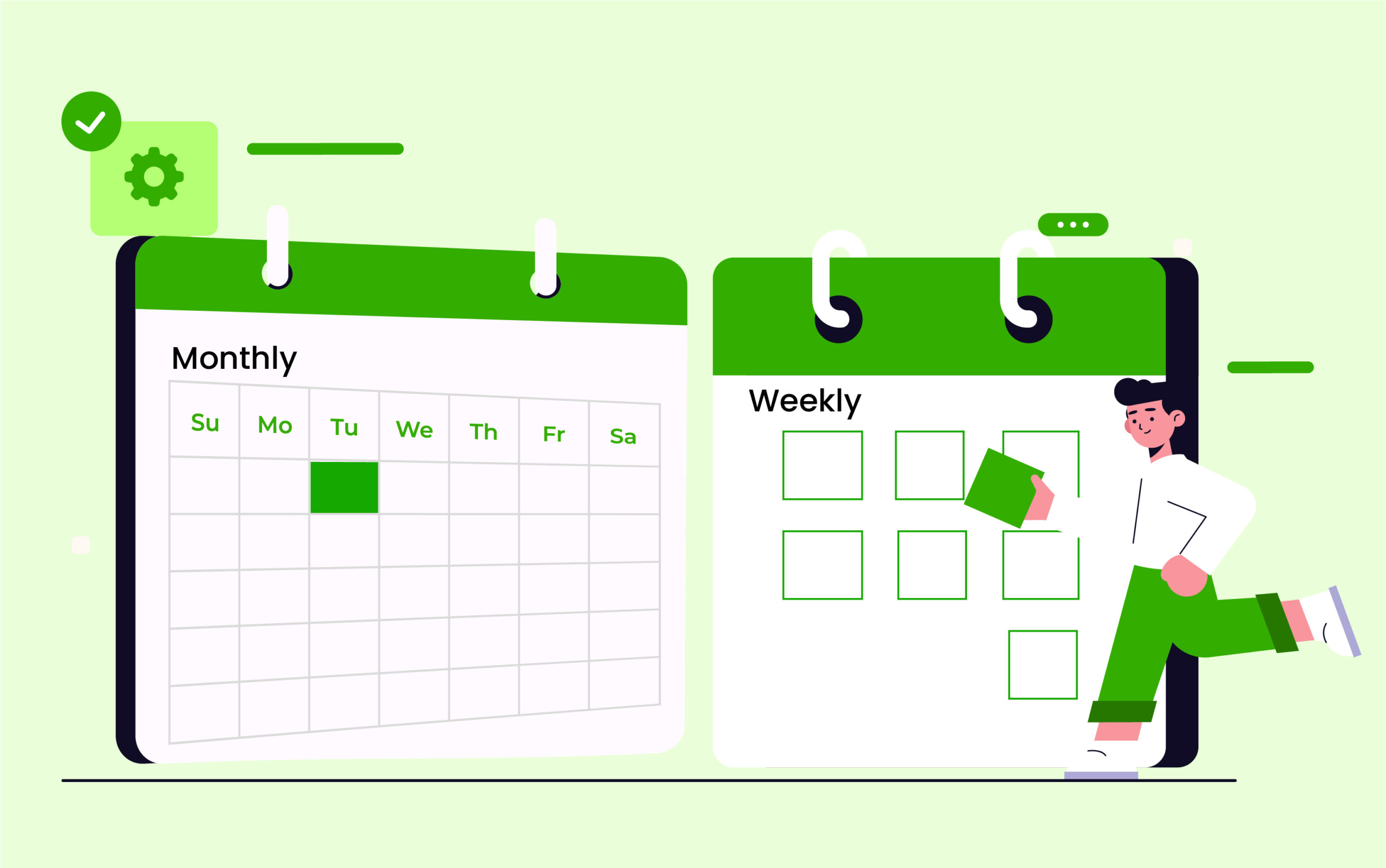
Step- 1 Weekly view
Step- 2 Monthly view
Creating a monthly social media posting plan will help you visualize if you are not missing anything, as there are different events, announcements, or other news along with your content. So once you have planned your monthly calendar, it becomes easier to keep track of if you are missing anything, which can be updated.
One of the other advantages is that once you have prepared social media content, you will remain free from preparing it daily. Brands often prepare content daily, and if busy, the respected day post misses out. Hence monthly views will help you to get sorted with your social media calendar.
- What is a social media calendar?
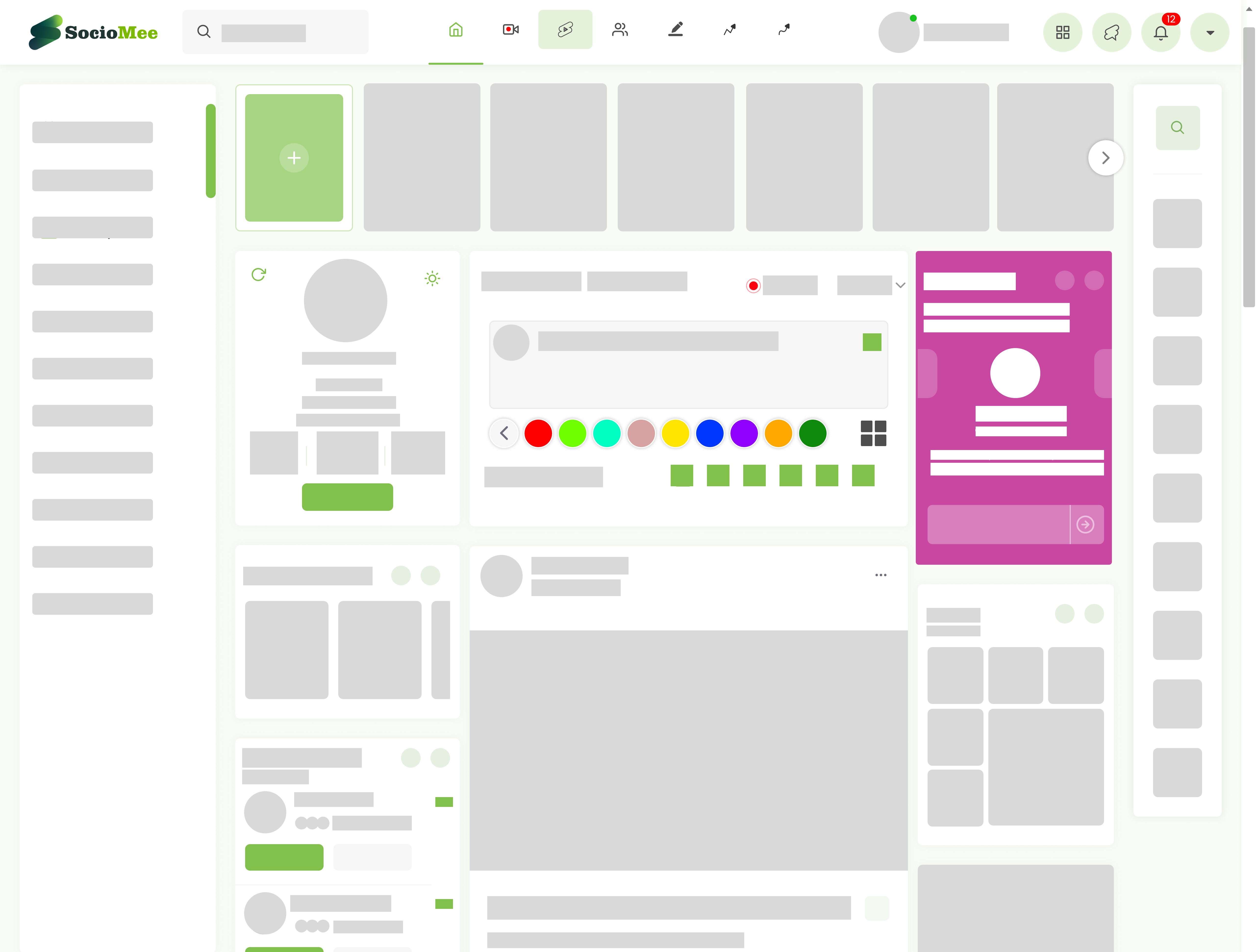
Building A Brand: Why A Strong Digital Presence Matters?
- Track performance of your post
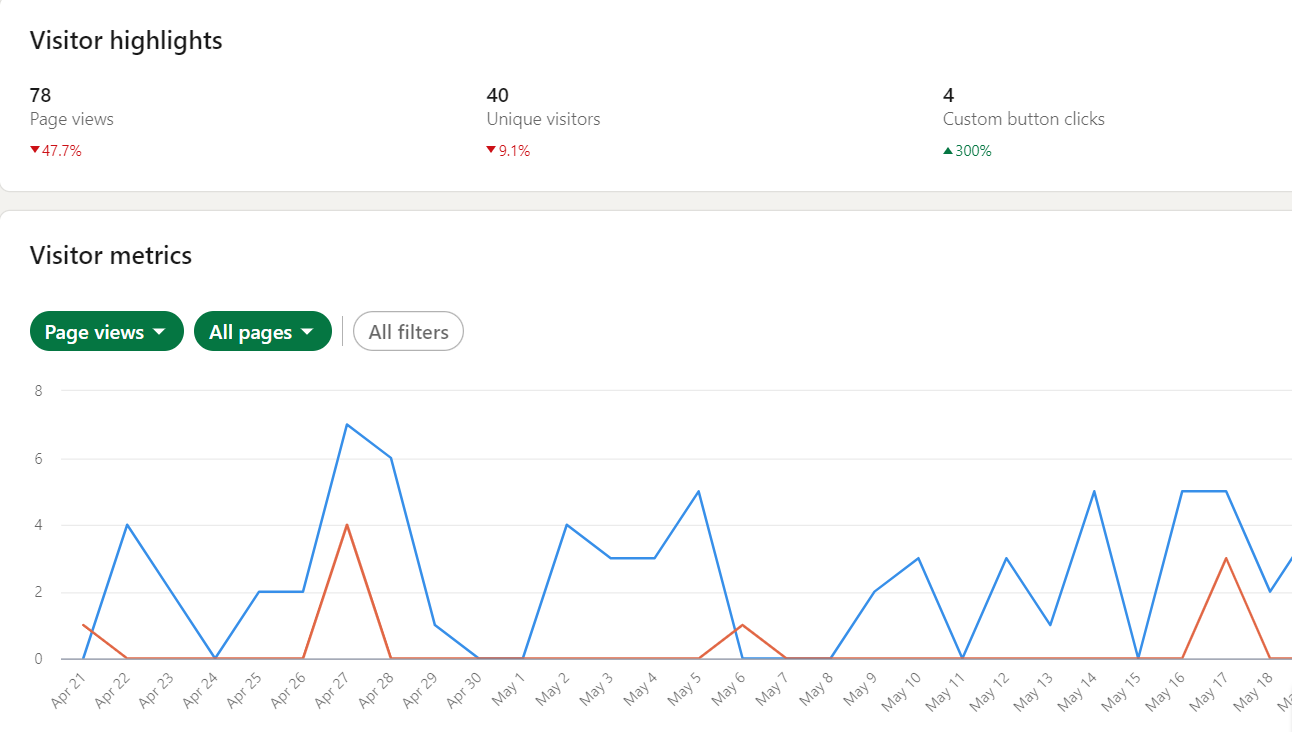
Preparing social media content and posting it to all social channels is necessary, but if you think your work is over, it is not. By this, we mean once you have shared a post, your next important step is to track the performance of your posts. To make this happen easily, Google Analytics is one of the desired tools that will assist you in knowing the overall performance of your shared posts.
It drives out the traffic generated, which content is most popular, and generates more leads. Therefore, it is essential to track your post’s performance so that you get to know if any improvements need to be made
- Different templates of social media calendar
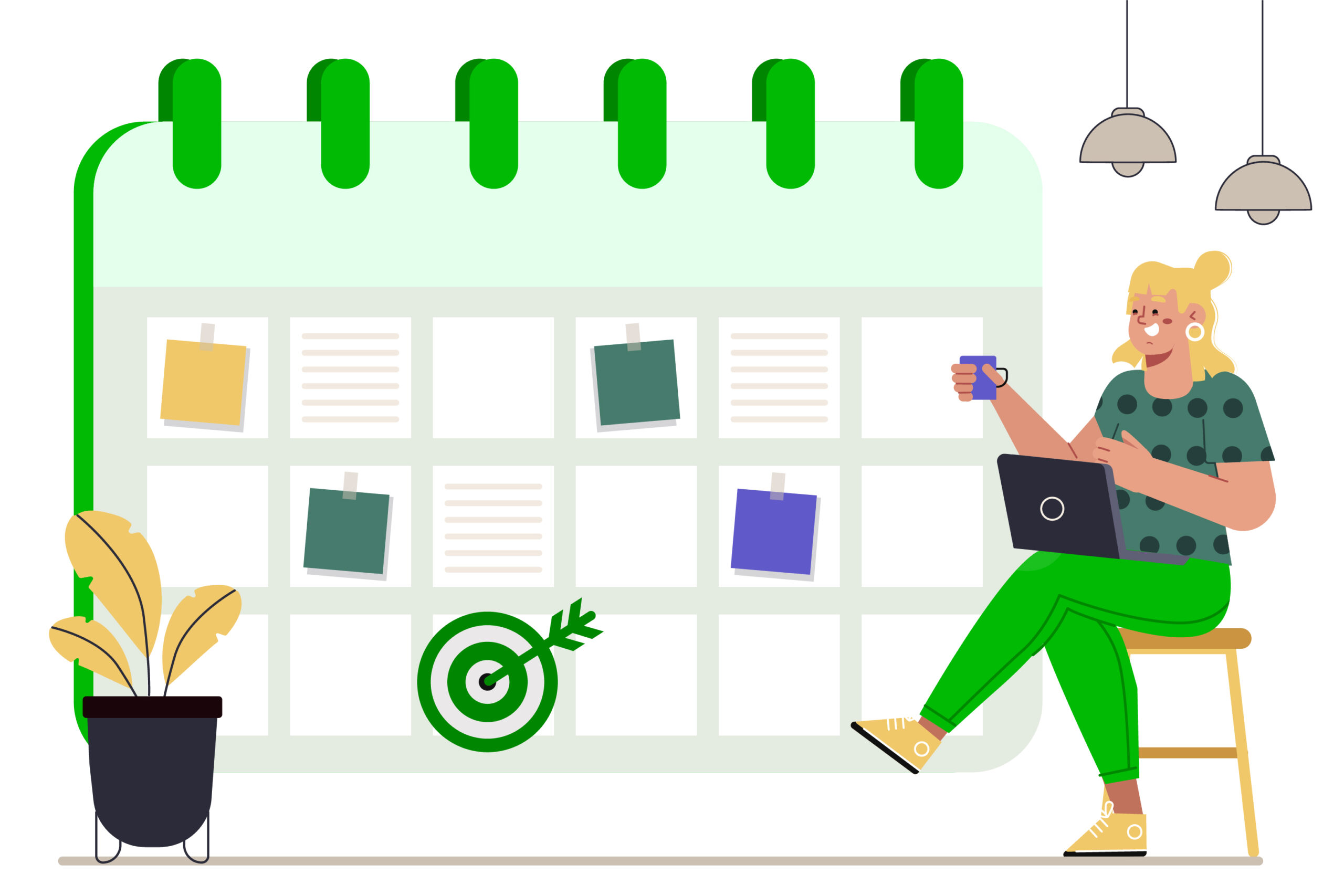
Preparing a social media calendar is known as one of the proven steps for brand engagement. Therefore rather than creating content daily, it is recommended to prepare it in advance. In this way, it saves time and also delivers optimum results.
But if you are not looking to create it from scratch, there are different templates you can take assistance from, like- Hootsuite, Hubspot, Solo PR Pro, and LocalVox.Creating a social media calendar will help you to save time and help you to enroll in other important things. Brands nowadays are opting for this particular step to either plan their social media content for weeks or every month. It has been a vital step for businesses and helps to keep track of every post’s details in one place.
- Tools to create social media calendar

7.1 Excel
7.2 Trello
To organize your task, Trello is yet another great way to plan your content. It helps to organize tasks into the visual workflow to manage and operate your project in one place. Many businesses are using Trello as it is found to be helpful.
You can add tasks, schedule content, or pinpoint your necessary comments.
In this way, you will be at ease to understand or get clarity about what needs to be done and when. In addition to this, it helps you to assign people to cards.
7.3 Google calendar
Another great tool that already comes in the form of a calendar. It helps you to select different colors so that you can highlight everything easily. It is proven to be a great tool for people to prepare social media calendars.
You can even set reminders of something you do not want to forget to share with your audience. Hence once you have created the entire week or month calendar, the next step you can take is to enhance it with color and reminders and segregate it within social channels.
Conclusion
Preparing a social media calendar is one of the easiest ways to plan/organize content in one place. It keeps the brand to remain hassle-free and crafts its posts in advance. Since social media is known as the best marketing approach, if you are not consistent or do not plan, then it will not make a difference.
Hence, preparing a social media calendar can help you be ahead with your social post and keep track of your post-performance Being a modern social community app we help common users and professionals to take advantage to scale their presence. But all you need is to withstand the right approach, and it becomes easier to reach desired goals.
Join the community


Rising Stars: Unveiling the Next Gen Social Community Set to Redefine Connections



Building Inclusive Social Media Communities: Strategies for Diversity and Belonging

Get $100
*(lifetime validity)
Sign up and get a perk in your SocioMee wallet to spend on the Ads promotion








This Post Has 2 Comments
Very helpful blog great style of writing !!
Really wonderful article about create a social media calendar. Its help me a lot thanks